#tasks #howtodo #method #completeness
-
Create the lists of things separated by
- In
- Next Actions
- Waiting For
- Projects
- Some day/maybe
- Inbox with tasks to be processed: IN list on GTD
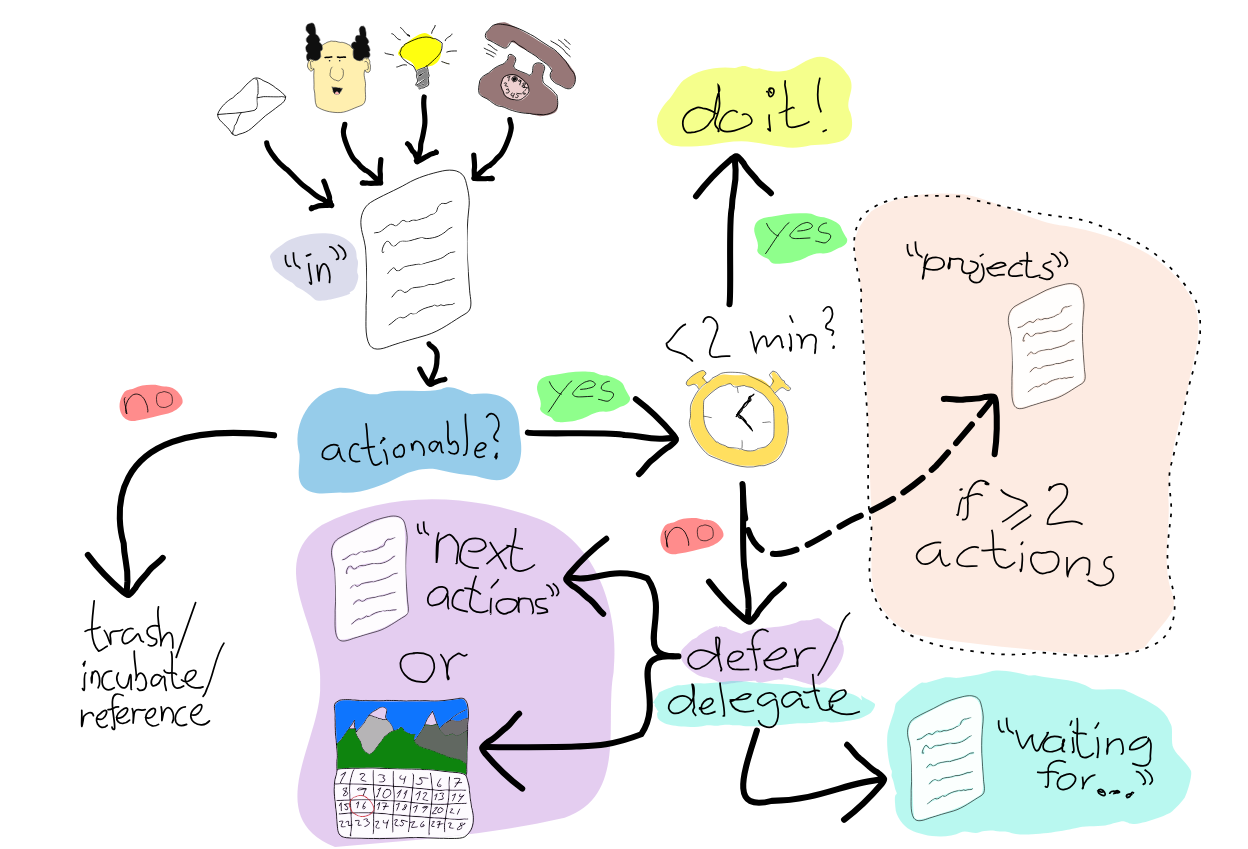
-
Image above shows the loop given the inbox loop:
-
Important point here, is to think about a task (actionable item) as the next physical, visible action to move the project closer to its goal. This action need to be clear and concise.
-
If an item is not actionable transforms into reference/incubated item or goes to the trash
- I did not understand this article, going to take a look on this in two weeks
- Learn Spanish going to some day/maybe
-
If an item is actionable, so:
- Less than 2 minutes: do it
-
More than 2 minutes, you have to postpone to a specific time to next actions
- If more than two actions is necessary, it goes to project folder
-
- “next actions” = “as-soon-as-possible actions”
- “waiting for” = “it is waiting for something to happens before it been done”
-
“some day/maybe” list
- Not lose the track you need to review it sometimes
- These are ideas of project not yet too “solid” to be on project list
- Can be review weekly
- Goes to calendar maybe?
-
“project list” = it is extensively list of actions to be done with a goal to some end
- Need to be review time to time
- Need to add one task of project in next action to complete the goal of the project
- Make sure you have time for the task from a project
- Remove a project if you not do it anymore
-
Context tags are tags used on which circumstances a task need to be done/appear/start:
- @everywhere = Can be done on mobile/pc on every local
- @city = Need to be done in a city/local
- @the worldwide webs = Need to be done on internet
-
Agenda contexts
- Tags about what you want to discuss on the meeting
-
Calendar
- Use calendar only for tasks that have really a deadline for it
-
Best practices:
- hard edges between you lists.
- Use a tool to make it easy to collect small tasks, but not too complex or too fun to not spend too much time on the tool itself.
- Have a folder for read/review papers, documents and anything you want to read.
- Tickler file: files you need in a specific day/month/year, tasks to be done in a specific date, j